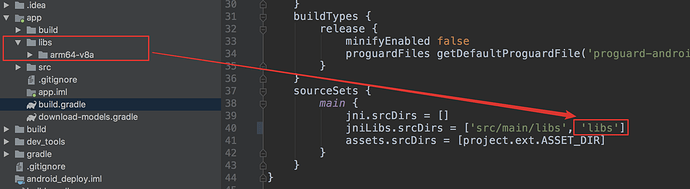my android deploy app can’t find “libGLES_mali.so” (can be found in the /system/vendor/lib64/egl/libGLES_mali.so)
the flowing is my configuration
APP_ABI = arm64-v8a
APP_PLATFORM = android-17
# whether enable OpenCL during compile
USE_OPENCL = 1
# the additional include headers you want to add, e.g., SDK_PATH/adrenosdk/Development/Inc
ADD_C_INCLUDES = CL
# the additional link libs you want to add, e.g., ANDROID_LIB_PATH/libOpenCL.so
ADD_LDLIBS = libOpenCL.so #copy from /system/vendor/lib64/libOpenCL.so
the following is the error log
08-03 06:02:10.636 274 289 E BufferQueueProducer: [com.android.launcher3/com.android.launcher3.Launcher#0] disconnect: not connected (req=1)
08-03 06:02:12.366 2145 2167 E AndroidRuntime: FATAL EXCEPTION: AsyncTask #1
08-03 06:02:12.366 2145 2167 E AndroidRuntime: Process: ml.dmlc.tvm.android.demo, PID: 2145
08-03 06:02:12.366 2145 2167 E AndroidRuntime: java.lang.RuntimeException: An error occurred while executing doInBackground()
08-03 06:02:12.366 2145 2167 E AndroidRuntime: at android.os.AsyncTask$3.done(AsyncTask.java:353)
08-03 06:02:12.366 2145 2167 E AndroidRuntime: at java.util.concurrent.FutureTask.finishCompletion(FutureTask.java:383)
08-03 06:02:12.366 2145 2167 E AndroidRuntime: at java.util.concurrent.FutureTask.setException(FutureTask.java:252)
08-03 06:02:12.366 2145 2167 E AndroidRuntime: at java.util.concurrent.FutureTask.run(FutureTask.java:271)
08-03 06:02:12.366 2145 2167 E AndroidRuntime: at android.os.AsyncTask$SerialExecutor$1.run(AsyncTask.java:245)
08-03 06:02:12.366 2145 2167 E AndroidRuntime: at java.util.concurrent.ThreadPoolExecutor.runWorker(ThreadPoolExecutor.java:1162)
08-03 06:02:12.366 2145 2167 E AndroidRuntime: at java.util.concurrent.ThreadPoolExecutor$Worker.run(ThreadPoolExecutor.java:636)
08-03 06:02:12.366 2145 2167 E AndroidRuntime: at java.lang.Thread.run(Thread.java:764)
08-03 06:02:12.366 2145 2167 E AndroidRuntime: Caused by: java.lang.ExceptionInInitializerError
08-03 06:02:12.366 2145 2167 E AndroidRuntime: at ml.dmlc.tvm.Function.listGlobalFuncNames(Function.java:52)
08-03 06:02:12.366 2145 2167 E AndroidRuntime: at ml.dmlc.tvm.Function.getFunction(Function.java:38)
08-03 06:02:12.366 2145 2167 E AndroidRuntime: at ml.dmlc.tvm.Module.getApi(Module.java:41)
08-03 06:02:12.366 2145 2167 E AndroidRuntime: at ml.dmlc.tvm.Module.load(Module.java:139)
08-03 06:02:12.366 2145 2167 E AndroidRuntime: at ml.dmlc.tvm.Module.load(Module.java:145)
08-03 06:02:12.366 2145 2167 E AndroidRuntime: at ml.dmlc.tvm.android.demo.MainActivity$LoadModleAsyncTask.doInBackground(MainActivity.java:184)
08-03 06:02:12.366 2145 2167 E AndroidRuntime: at ml.dmlc.tvm.android.demo.MainActivity$LoadModleAsyncTask.doInBackground(MainActivity.java:124)
08-03 06:02:12.366 2145 2167 E AndroidRuntime: at android.os.AsyncTask$2.call(AsyncTask.java:333)
08-03 06:02:12.366 2145 2167 E AndroidRuntime: at java.util.concurrent.FutureTask.run(FutureTask.java:266)
08-03 06:02:12.366 2145 2167 E AndroidRuntime: ... 4 more
08-03 06:02:12.366 2145 2167 E AndroidRuntime: Caused by: java.lang.RuntimeException: java.lang.UnsatisfiedLinkError: dlopen failed: library "libGLES_mali.so" not found
08-03 06:02:12.366 2145 2167 E AndroidRuntime: at ml.dmlc.tvm.Base.<clinit>(Base.java:85)
08-03 06:02:12.366 2145 2167 E AndroidRuntime: ... 13 more
08-03 06:02:12.366 2145 2167 E AndroidRuntime: **Caused by: java.lang.UnsatisfiedLinkError: dlopen failed: library "libGLES_mali.so" not found**
08-03 06:02:12.366 2145 2167 E AndroidRuntime: at java.lang.Runtime.loadLibrary0(Runtime.java:1016)
08-03 06:02:12.366 2145 2167 E AndroidRuntime: at java.lang.System.loadLibrary(System.java:1657)
08-03 06:02:12.366 2145 2167 E AndroidRuntime: at ml.dmlc.tvm.Base.<clinit>(Base.java:80)
08-03 06:02:12.366 2145 2167 E AndroidRuntime: ... 13 more